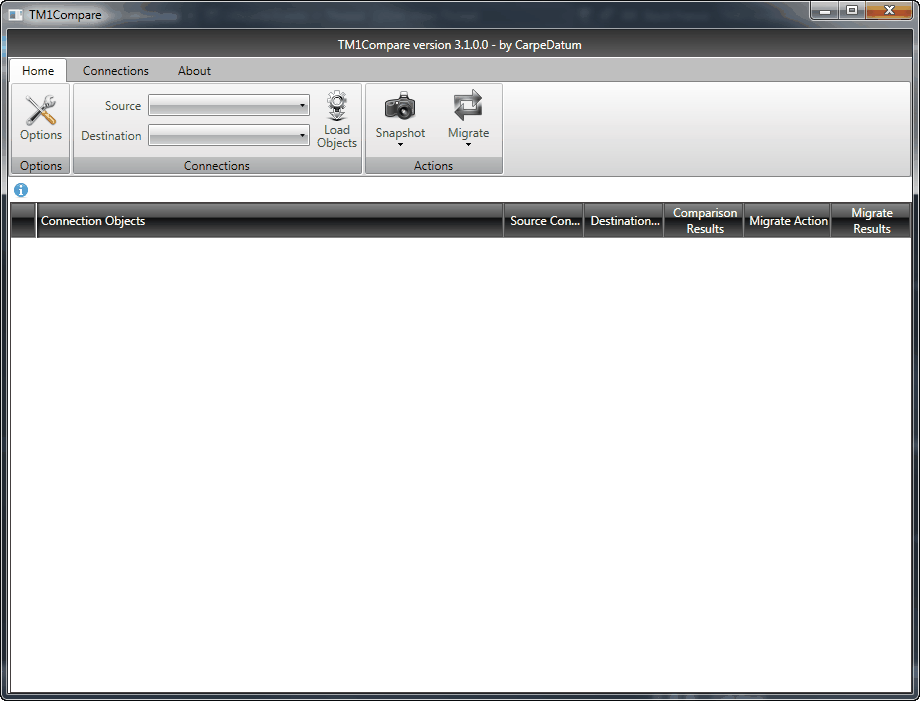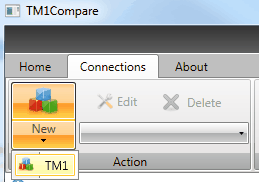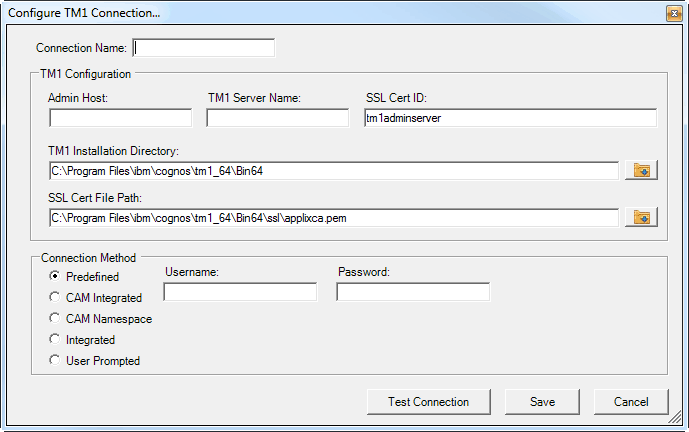Create a Connection
This Quick Start Guide gives you the basic steps you need to know to create a connection in TM1Compare. Connections are the basis in TM1Compare used for comparing, creating snapshots, and migrating objects between TM1 servers.
Basic Connection Creation Steps
When TM1Compare is loaded for the first time, the Home tab provides no functionality. In order to start using TM1Compare, click the "Connections" tab along the top of the main window.
On the Connections tab, click either the "New" button, or the "TM1" option underneath it.
The "TM1 Connection" configuration dialog with then appear with some defaults preloaded.
Enter or verify the values in each field of the upper section as follows: ❑Connection Name - Can be as descriptive as you like, but cannot be blank. Be aware though that long names will not fully display in the main window. ❑Admin Host - This is the name of your environment's TM1 "Admin Host". It can be either the name or the IP address. ❑TM1 Server Name - This is the specific server that you want to establish the connection to. ❑SSL Cert ID, TM1 Installation Directory, and SSL Cert File Path - These are typically defaulted during TM1 installation, but they can be changed to account for custom installations and setups. Options for the connection method are as follows: ❑Predefined connections use a standard TM1 user-name and password. ❑CAM Integrated and CAM Namespace connections are established through Cognos BI environments. ❑Integrated connections use your network login ID and password through the TM1 Integrated setup. ❑User Prompted connections are similar to Predefined connections, however the user-name and password are requested at connection time instead of being stored in TM1Compare. After entering the necessary fields, you may test the connection if desired, then save the connection. In order to perform, you must either have multiple connections created, or must create snapshots from the new connection. Refer to the following QuickStarts, Compare Connection Objects and Create a Snapshot for details on these topics. |