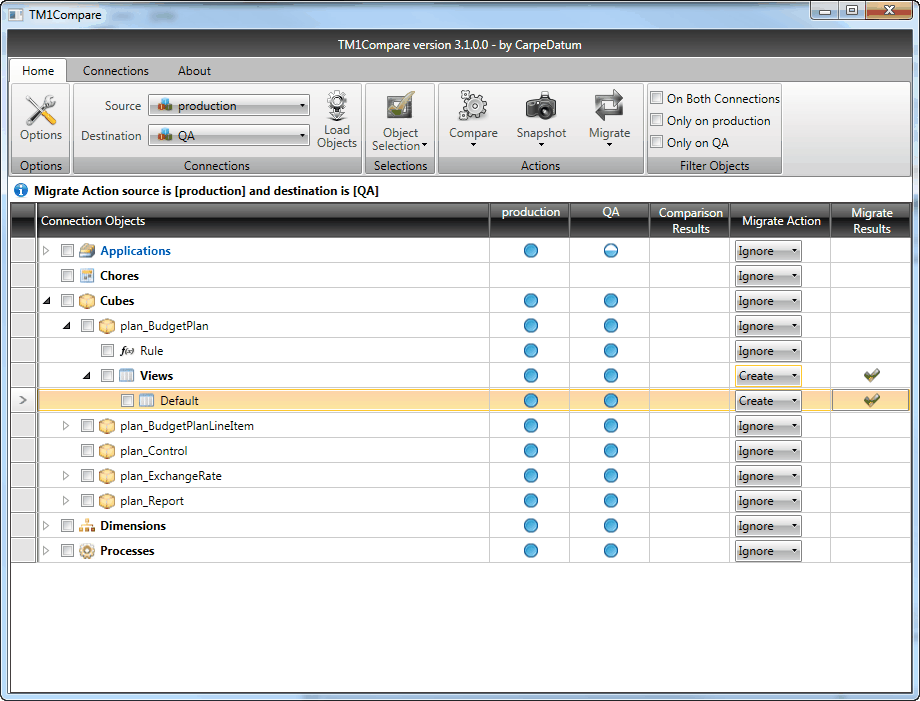Understanding TM1Compare
TM1Compare is an application that provides visual comparisons, auditing, synchronizing, and migrating of IBM Cognos® TM1® servers. The core features of TM1Compare are comparisons, snapshots, and migrations. Each of these features is described in greater detail below.
Comparisons
Comparisons are a two-step process:
1.Select connections and load their objects.
a.After the objects have finished loading, status indicators will display which connection(s) the objects exist on.
2.Select and compare the definition of one or more objects.
a.Following this step, a comparison result will be displayed.
The screen-shot below demonstrates the results of a sample comparison between a development and QA TM1® server.
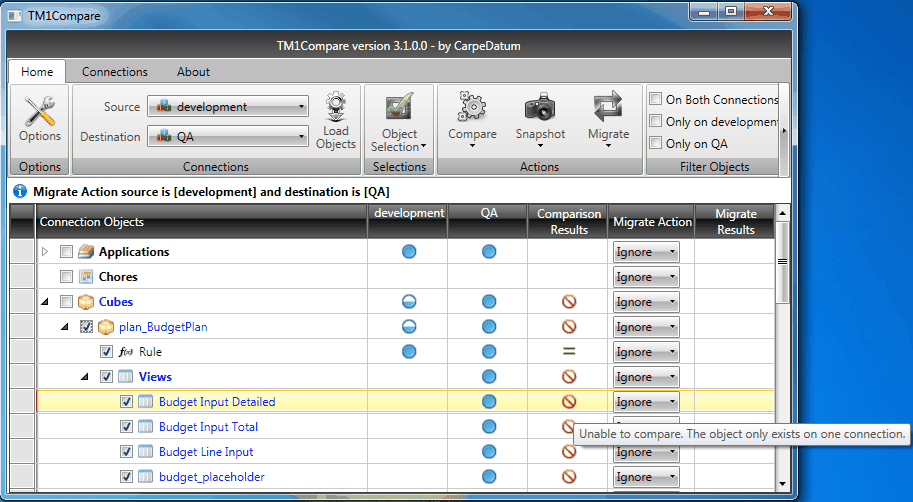
Snapshots
A snapshot can help you to keep an audit trail of system changes over time for each of your servers. Creating a snapshot results in a text file which contains the current definition of a TM1® object. The snapshot file can be loaded the same way a TM1® connection is loaded, and can be compared against TM1® servers or other snapshots. The screen-shot below demonstrates the comparison of a single process snapshot obtained of a QA TM1®server.
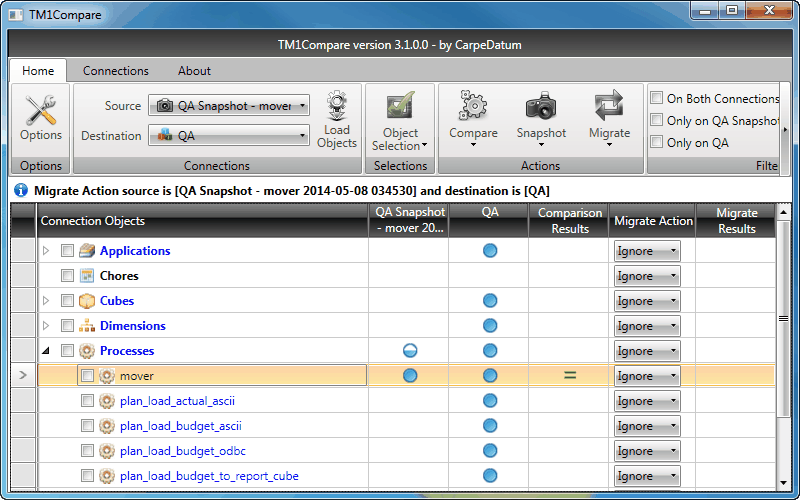
Migrations
Migrations are used to synchronize structural changes between TM1® environments. Migrations can create, replace, merge, or delete all TM1® objects between servers without bringing the servers down. The screen-shot below shows the result of migrating a view from a production server to a QA server.
|
Migrations can currently only be used for making structural changes on a server. Be aware that structural changes such as deletions and replacements can cause data loss. For example, replacing a cube will cause any data values in that cube to be cleared. |
|
Prior to performing a migration, ensure that your servers have been backed up. Changes to TM1 cannot be reversed through TM1Compare. |