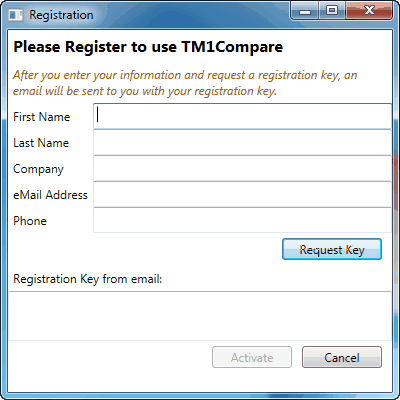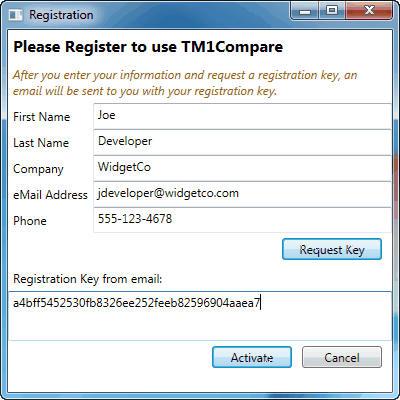Registering TM1Compare
TM1Compare must be registered before it can be used. On the first run of TM1Compare, the registration dialog will display. To register TM1Compare, follow the steps below.
|
TM1Compare requires Internet connection to request a registration key. If Internet connection is not available on your system, please contact [email protected] to complete the registration. |
![]() Registration Dialog
Registration Dialog
To register TM1Compare, fill in the fields in the registration form and click the "Request Key" button. When the request has gone through, an email containing a registration key will be sent to the address supplied.
When the registration key has been received, enter or paste it into the final form field, and click the "Activate" button to complete the registration.
|