Installing TM1Compare
TM1Compare is installed using a standard installation wizard. To install TM1Compare, follow these simple steps:
Begin the installation by running the "TM1CompareInstall.exe" application. The initial welcome screen will be displayed. Click "Next >".
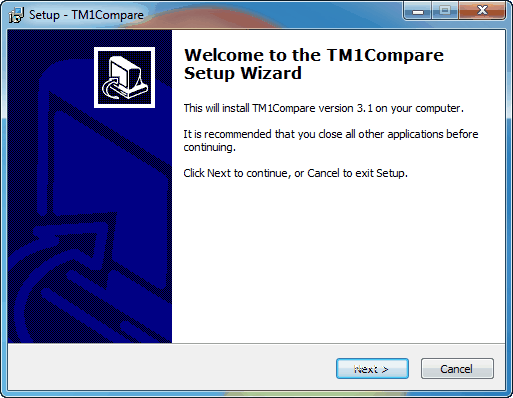
Select or type in the destination where you would like TM1Compare to be installed to. By default, the standard "Program Files" location will be populated. Click "Next >".
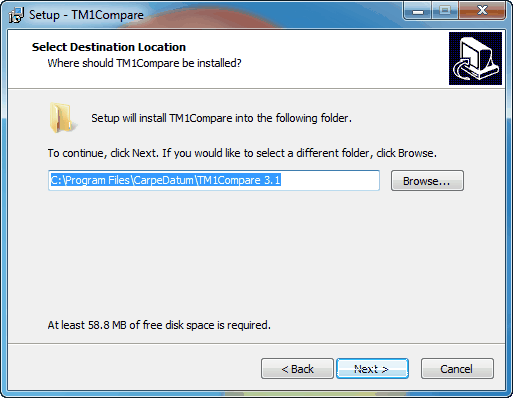
Accept or change the default Start Menu folder and click "Next >".
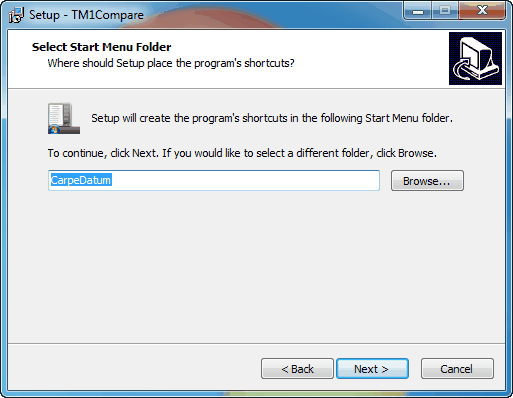
The following step asks for confirmation of the installation. If any changes need to be made at this point, click "< Back", otherwise click "Next >" to complete the installation.
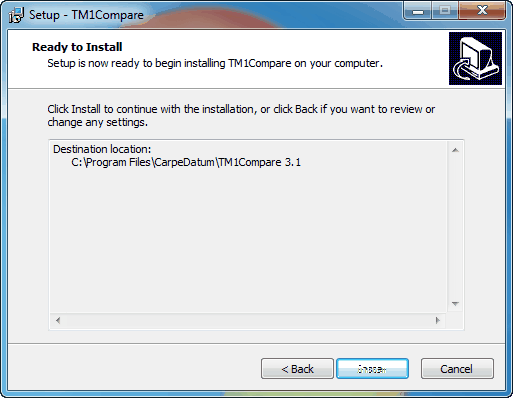
The final window in the wizard confirms that TM1Compare has been successfully completed. Click "Finish" to exit the installation application.
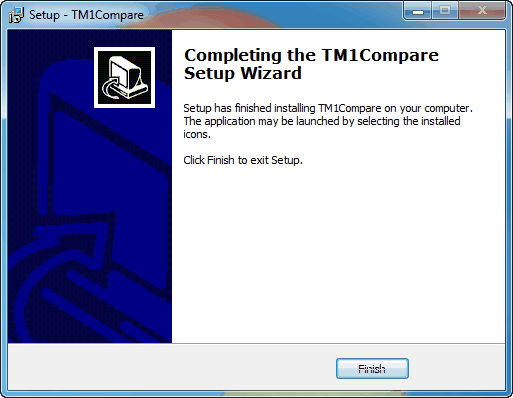
Upon successful installation, TM1Compare may be launched either from the Start Menu shortcut or a shortcut created on the Desktop.
